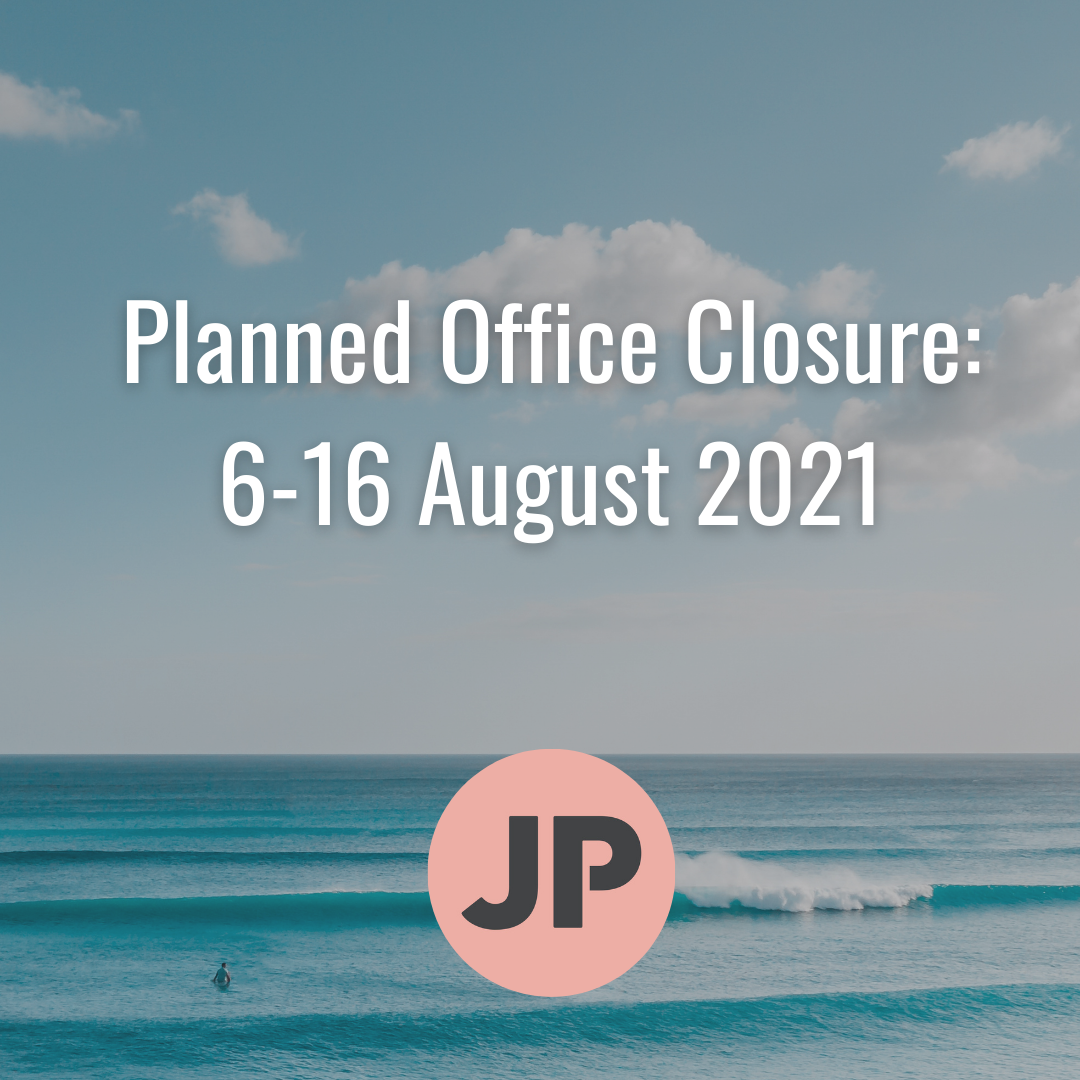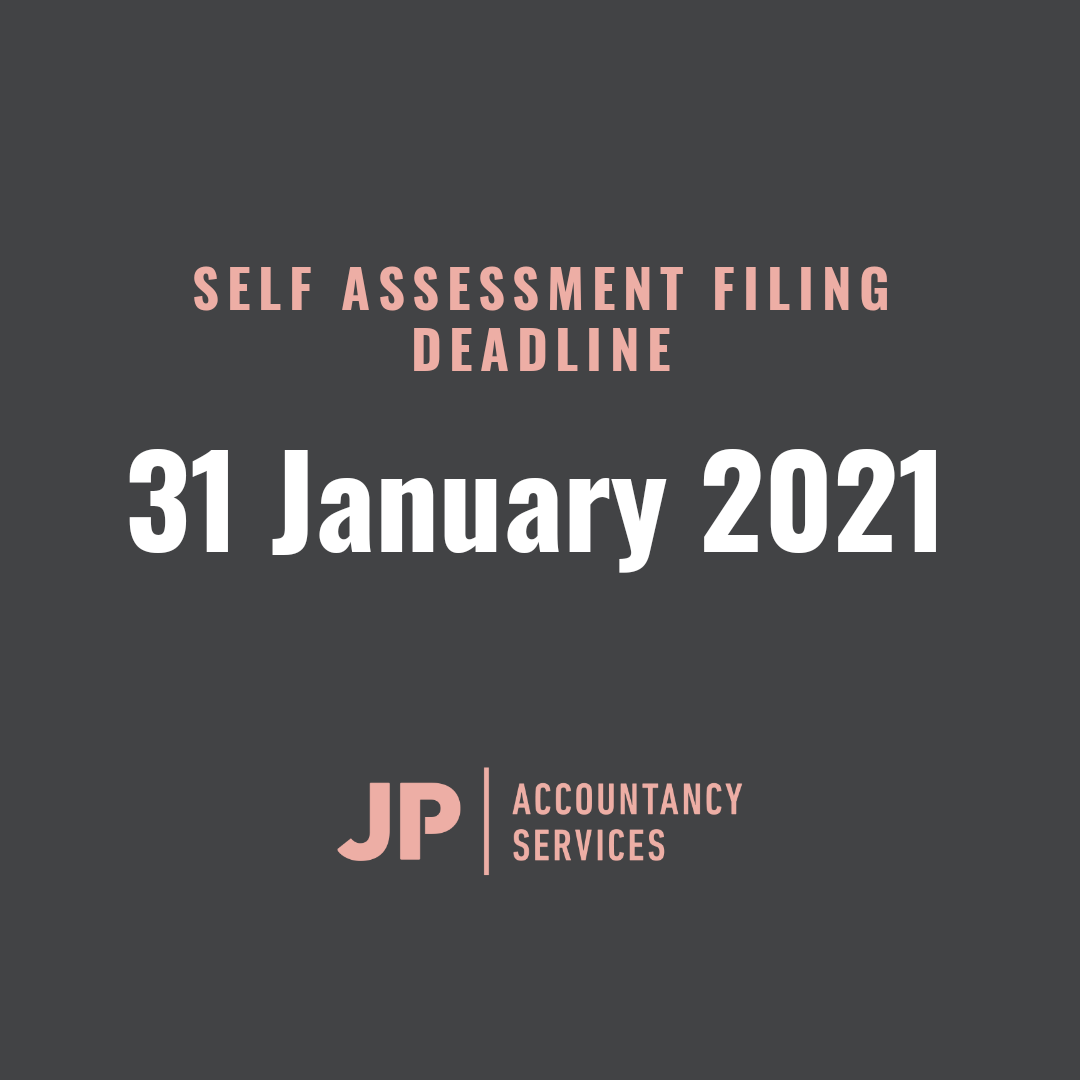HMRC Personal Tax Account

What is the HMRC Personal Tax Account?
The HMRC Personal Tax Account is an online service that allows you to view your personal tax details online.
What do I need to register for the HMRC Personal Tax Account?
To set up your login, you’ll need to use a Government Gateway account or GOV.UK Verify. If you use the Government Gateway, you’ll need the following:
- National Insurance number or UK address
- a recent payslip or P60 or your passport
What can I use it for?
The service can be summarised into four main areas: income, benefits, pensions and administration.
Income – this section allows you to see your PAYE income for the current and previous tax years, check your personal allowance for the current tax year and view your National Insurance Record; if you are self-employed, you can also view your current tax position here too.
Benefits – this section shows details of any tax credits you claim and gives you a link to a tool to check your eligibility for tax credits; you can also use this section to update your child benefit details.
Pensions – this section allows you to view your National insurance record and how this impacts your State Pension; it also shows you the date at which you become eligible to claim the State Pension and the expected weekly payment.
Admin – if you have sent a form to HMRC, it will show on your Personal Tax Account and you’ll be able to check the progress of the form from within your account. You can also update your name and address details with HMRC directly from your account.
Is there a mobile app?
Yes, there is an app to download on your app store – it uses the same login details as the website. The app has a simplified version of the online Personal Tax Account but it does have some additional features:
- a basic tax calculator
- a link to the Help to Save scheme
If you would like any assistance in setting up your HMRC Personal Tax Account, understanding what your tax code means or anything else, please do get in touch!